This module is always powered up and uses approx. 1.7mA while the ignition is
off. This gives the option of operating the spoiler after you shutdown
the engine; ie, retract the spoiler after some time, etc. The module has
inputs from the speed sensor, ignition switch, manual button on center
console, and limit switches on spoiler. Outputs are spoiler up/down, and
warning lamp.
Hardware consists of one spoiler module, one usb programming dongle, and
three 3amp fuses.
Download/install free programming editor here> http://www.picaxe.com/Software/PICAXE/PICAXE-Editor-6/
Insert usb programming dongle into the end of the module, and slide the switch
in the direction of the dongle – the module can be programmed. Insert
the usb in your computer. Refer to the picture below:.
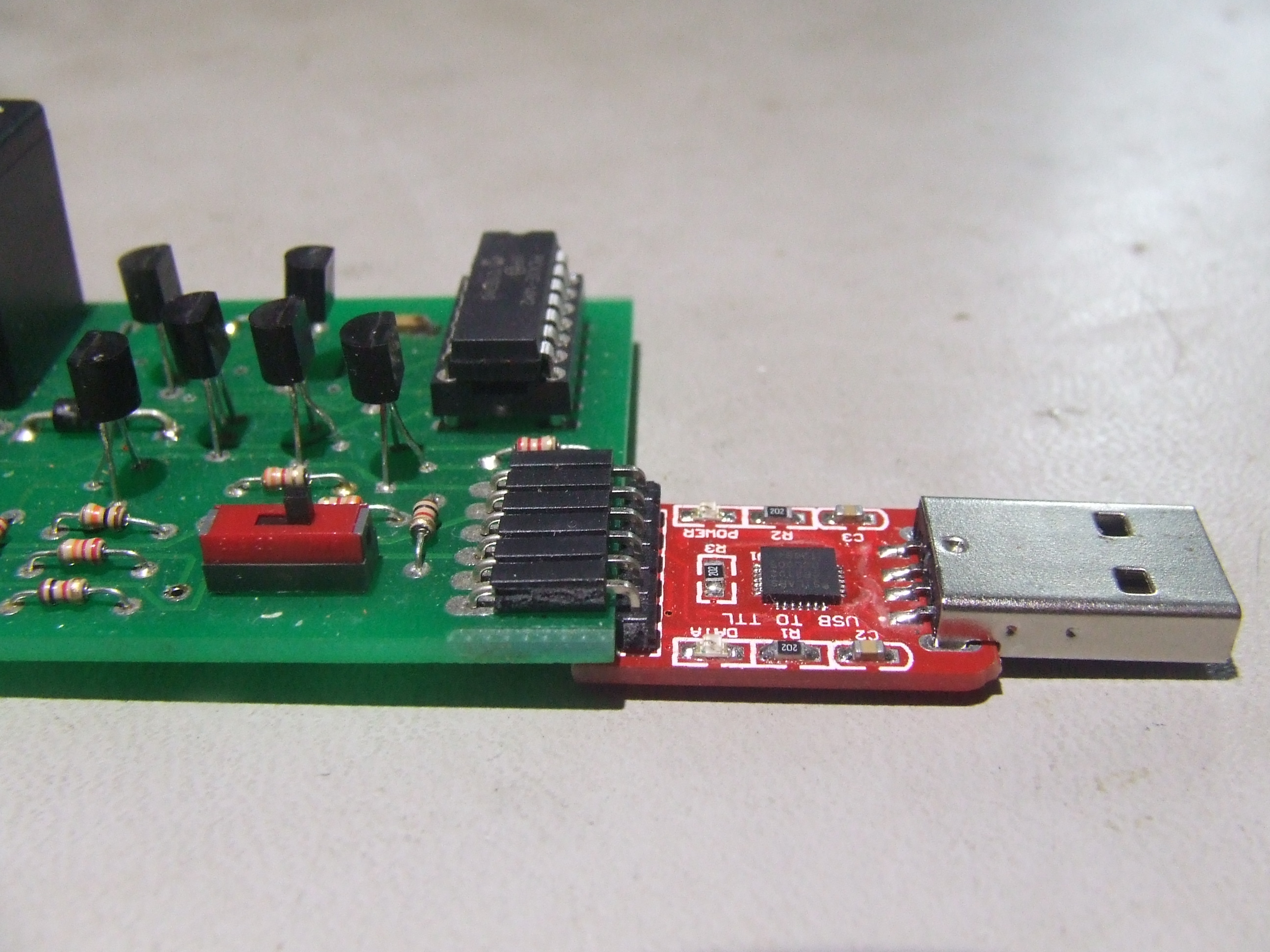
With the PICaxe software running, open up “Manual” and click on
“PROGRAM”. A window should open up indicating that the microchip is
being programmed. If not, a window will open to configure the
appropriate serial port – select the com port with the Silicon Labs CP210X,
then program.
Slide the switch away from the usb port – refer to the picture below:
The program just installed will allow you to raise or lower the spoiler
manually with the engine off but the key in “accessory” position.
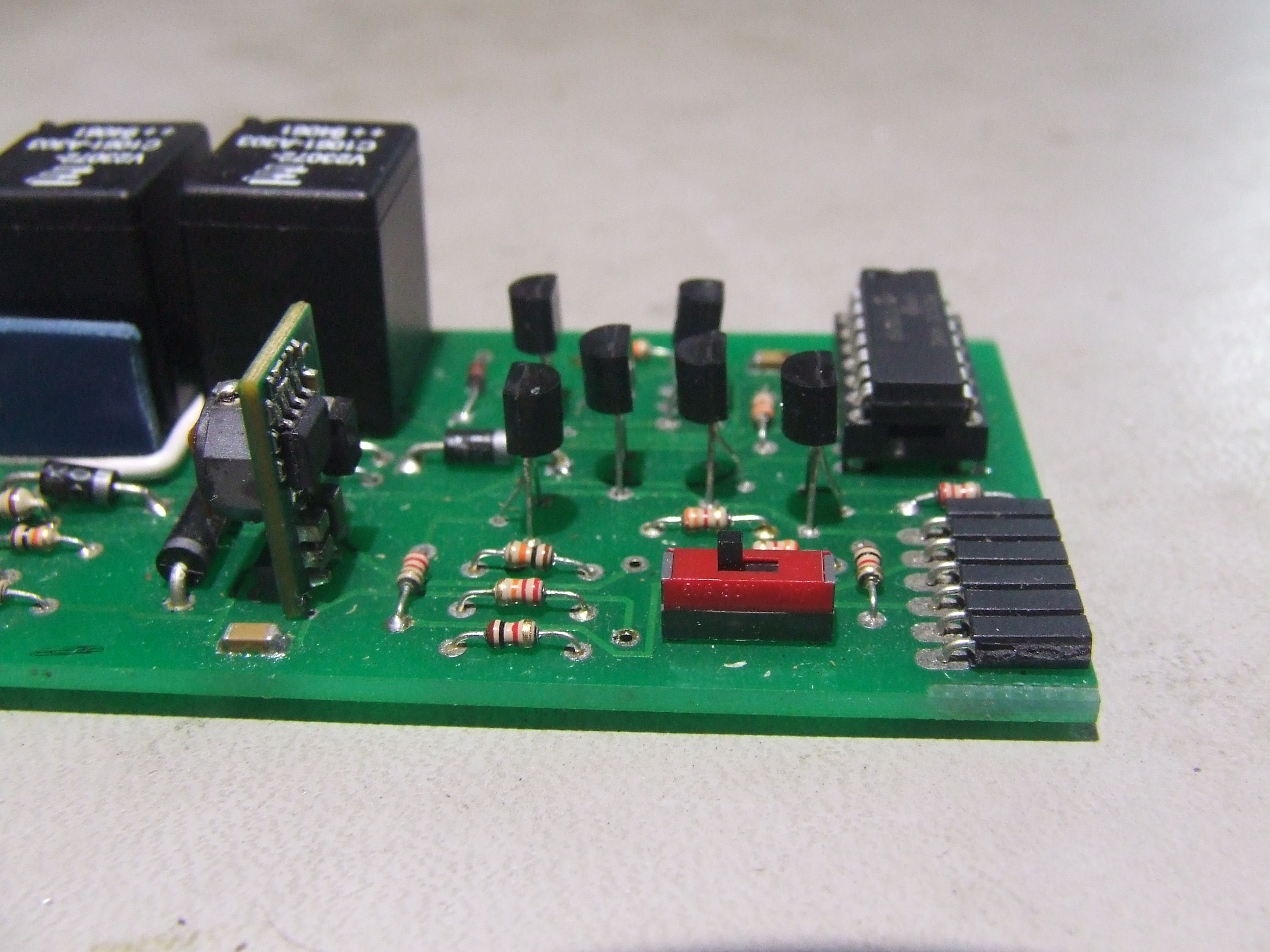
Change out the 15 Amp fuse at position #37 in the front fuse box to the 3 Amp
fuse (included with module). This will protect
the spoiler if you inadvertently incorrectly program the module – keep it
like this until everything works as it should.
Plug in the module to the car. Turn the ignition switch to the
“accessory” position, and raise the spoiler with the center console
switch, then lower it. This will test the motor function and limit
switches. If it doesn’t work, check the 3 Amp fuse to see if it is
blown.
These must work to have the “Automatic.bas” program to work which has the
normal speed input as the OEM module.
To reprogram the module in the car, you can use an USB extension cord from
your laptop to the module. Just be sure the usb dongle is plugged in
before you switch the slide switch to programming mode.